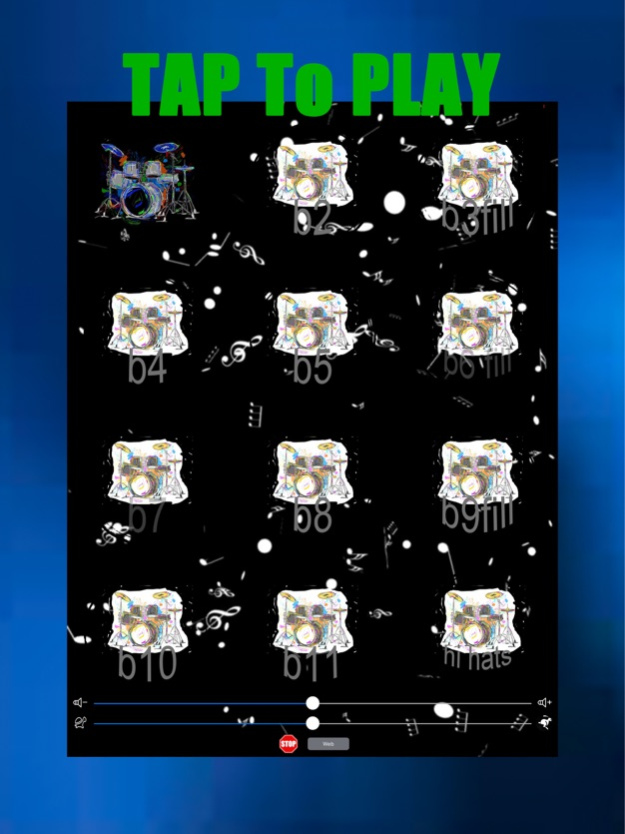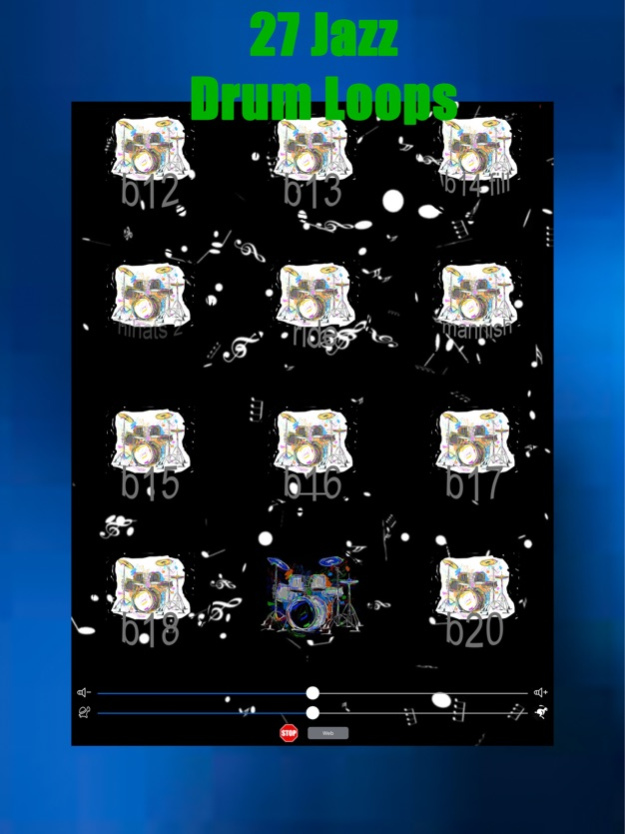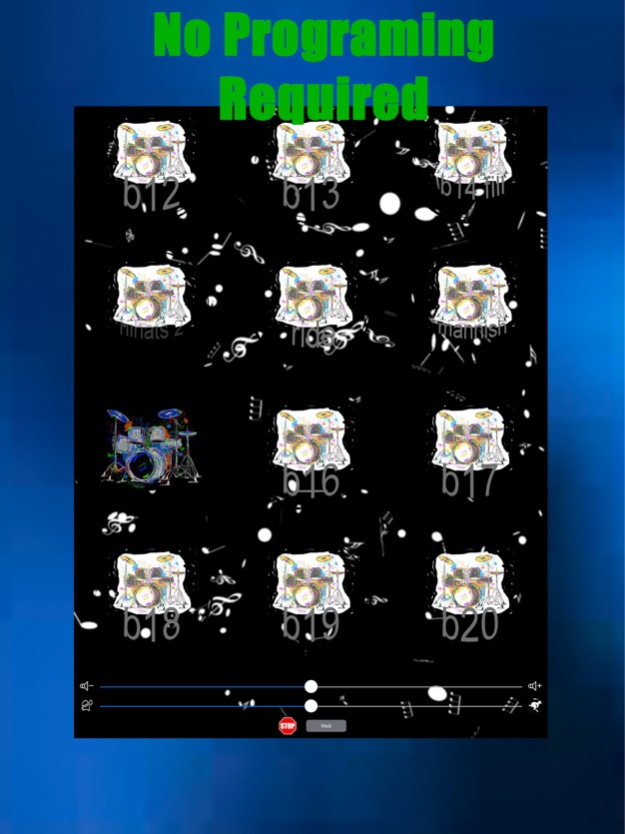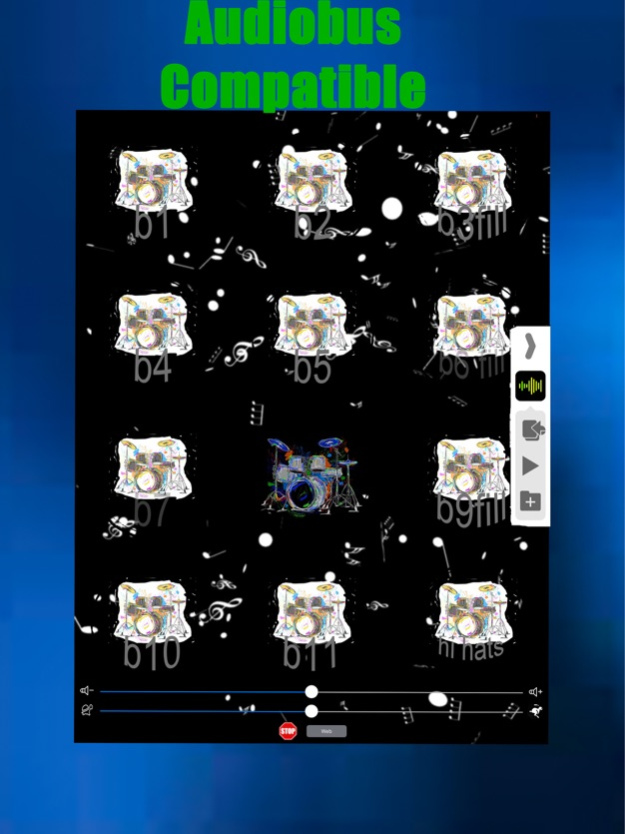Jazz Drum Loops 4.2
Continue to app
Paid Version
Publisher Description
Jazz Beat Machine focused on intuition and efficiency. Featuring HD jazz drum loops . All types of musicians can play along along, regardless of digital proficiency
Boutiqe beats
The heart of jazz is the drums and this is the most efficient and intuitive boutique beat machine ever designed. It’s single touch polyphonic percussion soundboard seamlessly looping percussion recorded on a Mapex kit by a professional drummer. I put my heart and soul into making this the most enjoyable drum app that all musicians will enjoy playing. Designed to be effortless, coded to be capable.
Jazz Drum Loops contains three main control buttons tempo, gain and stop. A web button to connect to my website for tips, tricks
Great tool for drummers to improve timing.
Disclaimer:
All sounds are licensed under creative commons license and are freely available to use for practice, performing and recording. All available free to download
Audiobus enabled, and IAA allows you to make music with thousand of other instruments, record and remix.
I don’t have a multi-million dollar marketing campaign or celebrity sponsors, if you enjoy this app please share.
Jul 29, 2019
Version 4.2
Audiobus integration, new beats, restructured UI, webpage with demo
About Jazz Drum Loops
Jazz Drum Loops is a paid app for iOS published in the Audio File Players list of apps, part of Audio & Multimedia.
The company that develops Jazz Drum Loops is Abu Studio Inc. The latest version released by its developer is 4.2.
To install Jazz Drum Loops on your iOS device, just click the green Continue To App button above to start the installation process. The app is listed on our website since 2019-07-29 and was downloaded 7 times. We have already checked if the download link is safe, however for your own protection we recommend that you scan the downloaded app with your antivirus. Your antivirus may detect the Jazz Drum Loops as malware if the download link is broken.
How to install Jazz Drum Loops on your iOS device:
- Click on the Continue To App button on our website. This will redirect you to the App Store.
- Once the Jazz Drum Loops is shown in the iTunes listing of your iOS device, you can start its download and installation. Tap on the GET button to the right of the app to start downloading it.
- If you are not logged-in the iOS appstore app, you'll be prompted for your your Apple ID and/or password.
- After Jazz Drum Loops is downloaded, you'll see an INSTALL button to the right. Tap on it to start the actual installation of the iOS app.
- Once installation is finished you can tap on the OPEN button to start it. Its icon will also be added to your device home screen.